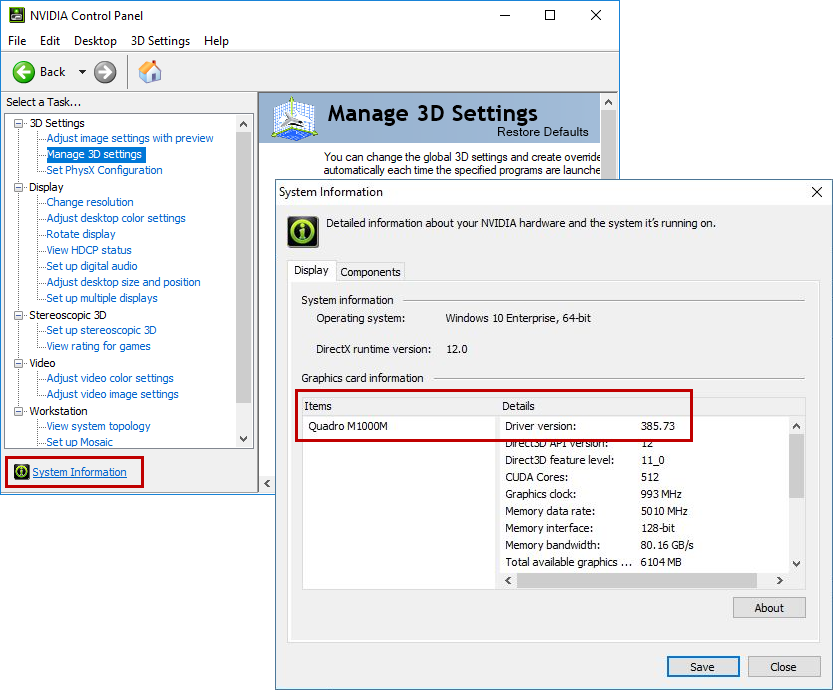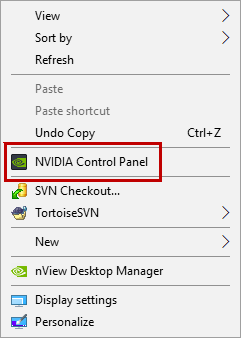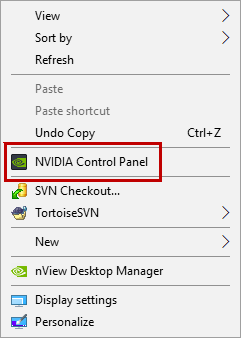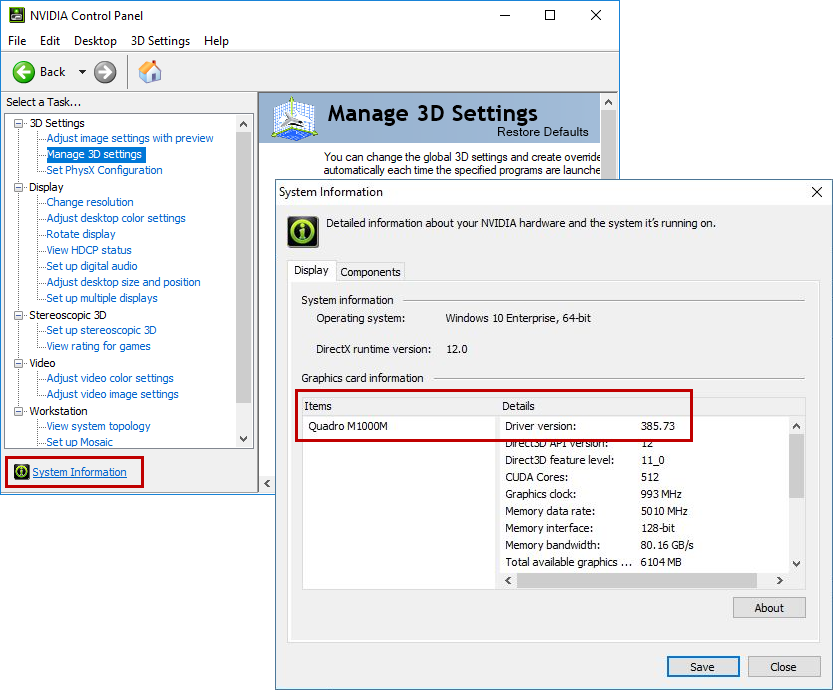Depending on the hardware configuration and Windows version, following problems may occur in handling a Vertex model after updating the graphics card driver:
- The selected object is not highlighted in color until you zoom in or out.
- The highlight color of the selected object disappears when you zoom in or out.
- The selected object does not have grip points.
- The object to be copied does not appear in the cursor.
- 3D limits of a model do not work.
- Rotating a model is uneven.
- Constraints are inadequately presented in the model.
These kind of problems have been recently reported by users who have Windows 10 operating system and an Nvidia graphics card. For some users, problems started after the Windows 10 Fall Creators Update 1709. Some users experience problems even though the operating system has not been updated.
These methods have been used to solve the problem so far:
- Install an older Nvidia graphics card driver than the one you are using now. Download the driver from the Nvidia website.
- If the problems persist, try the next oldest. Continue, until you find one that works.
- If it's a Dell computer with the Feature update to Windows 10 (version 1709) and Precision Optimizer, switch off the Precision Optimizer. After that, download the driver from the Nvidia website. The Windows update in question has been released in November 2017.
The most reliable way to update the driver is to download the installation package from the Nvidia website www.nvidia.com and install the driver by running the installation program.
How to Check Your Nvidia Graphics Card Driver Version
Right-click on the desktop, and select Nvidia Control Panel.
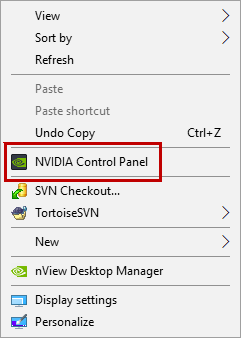
Select System Information. You can view the information about the graphics card and the driver.