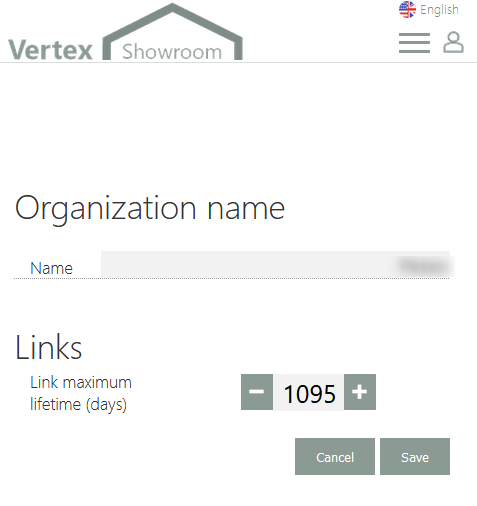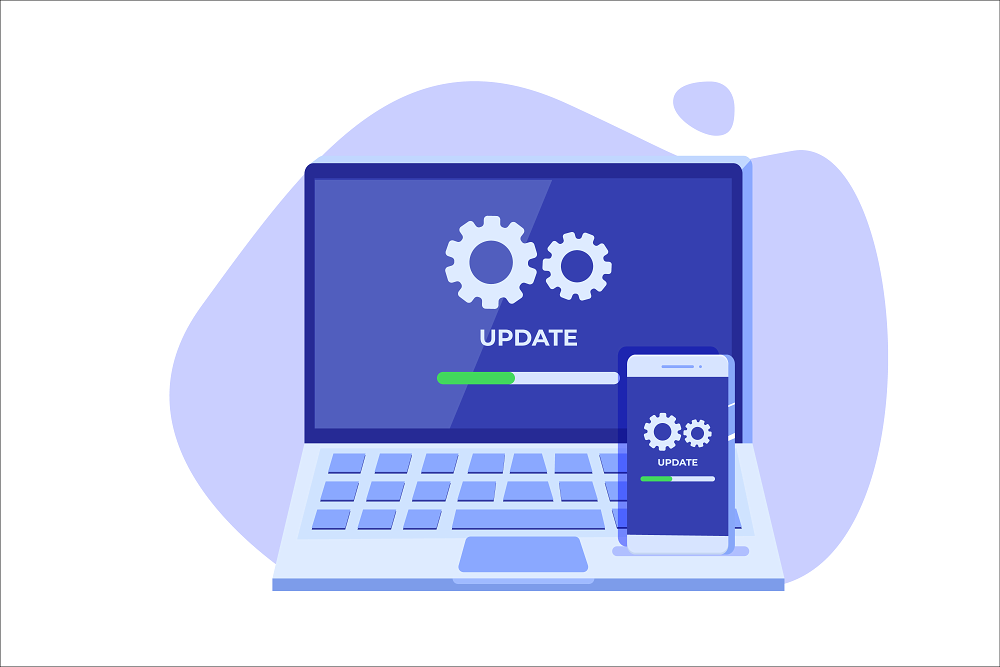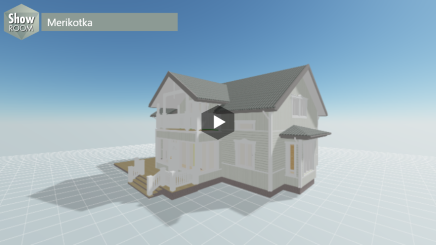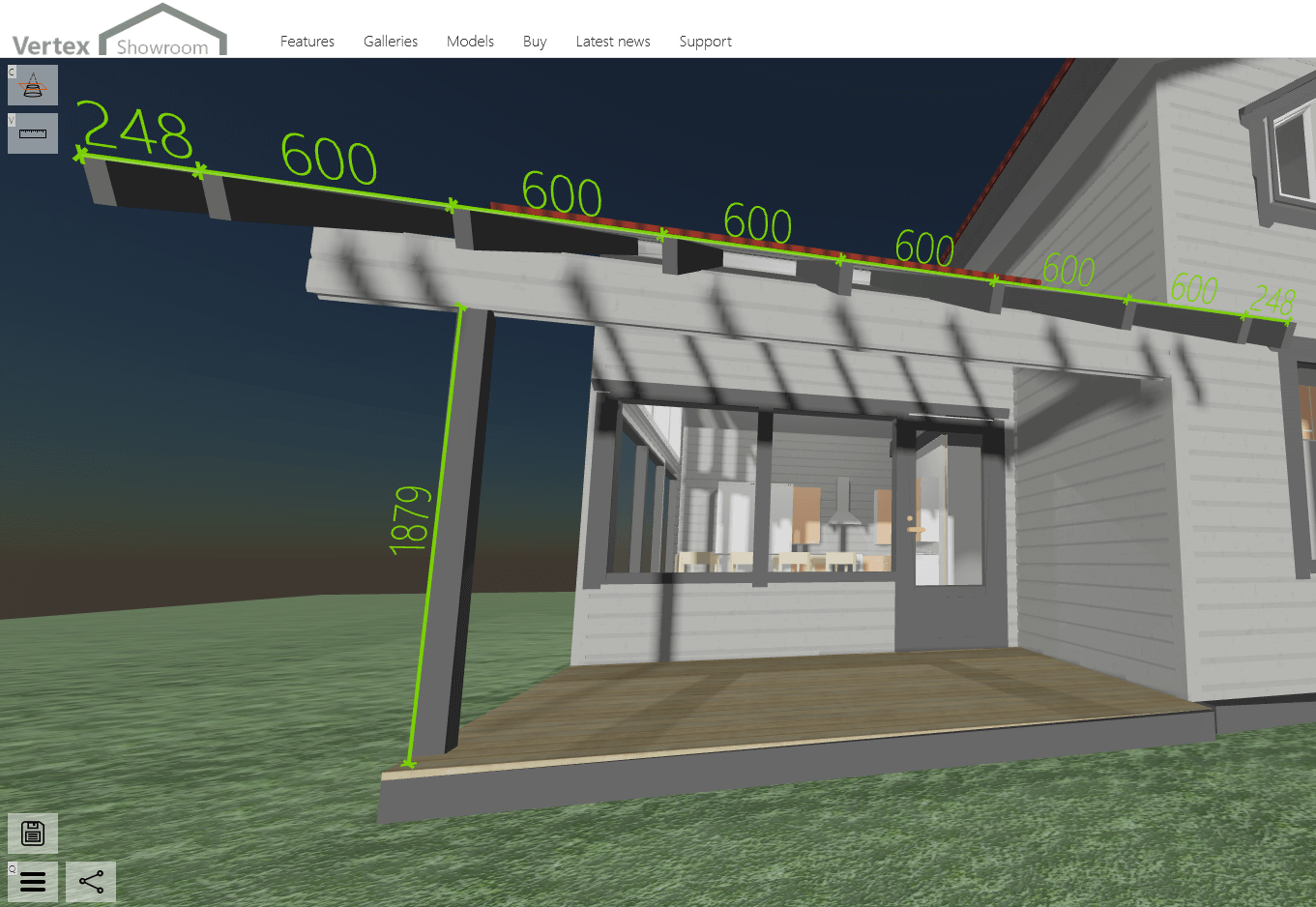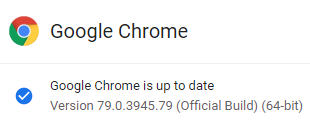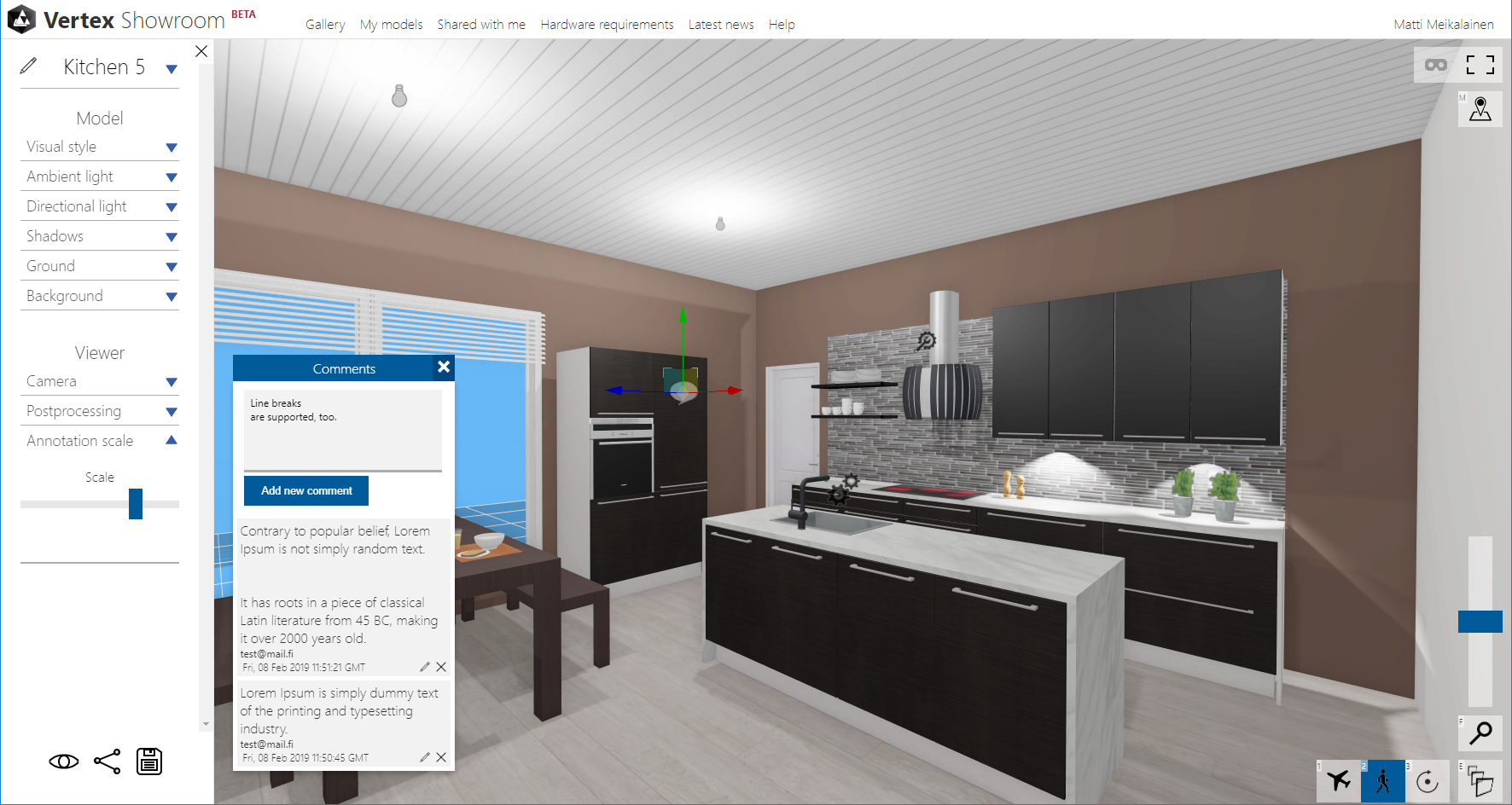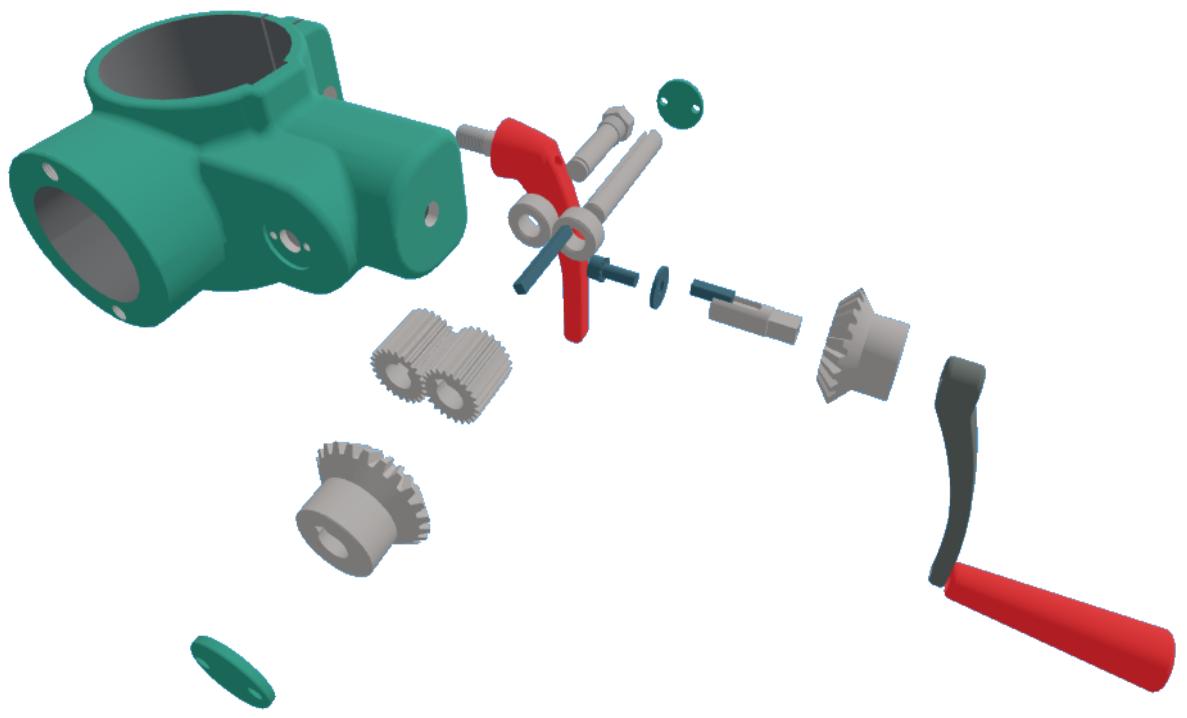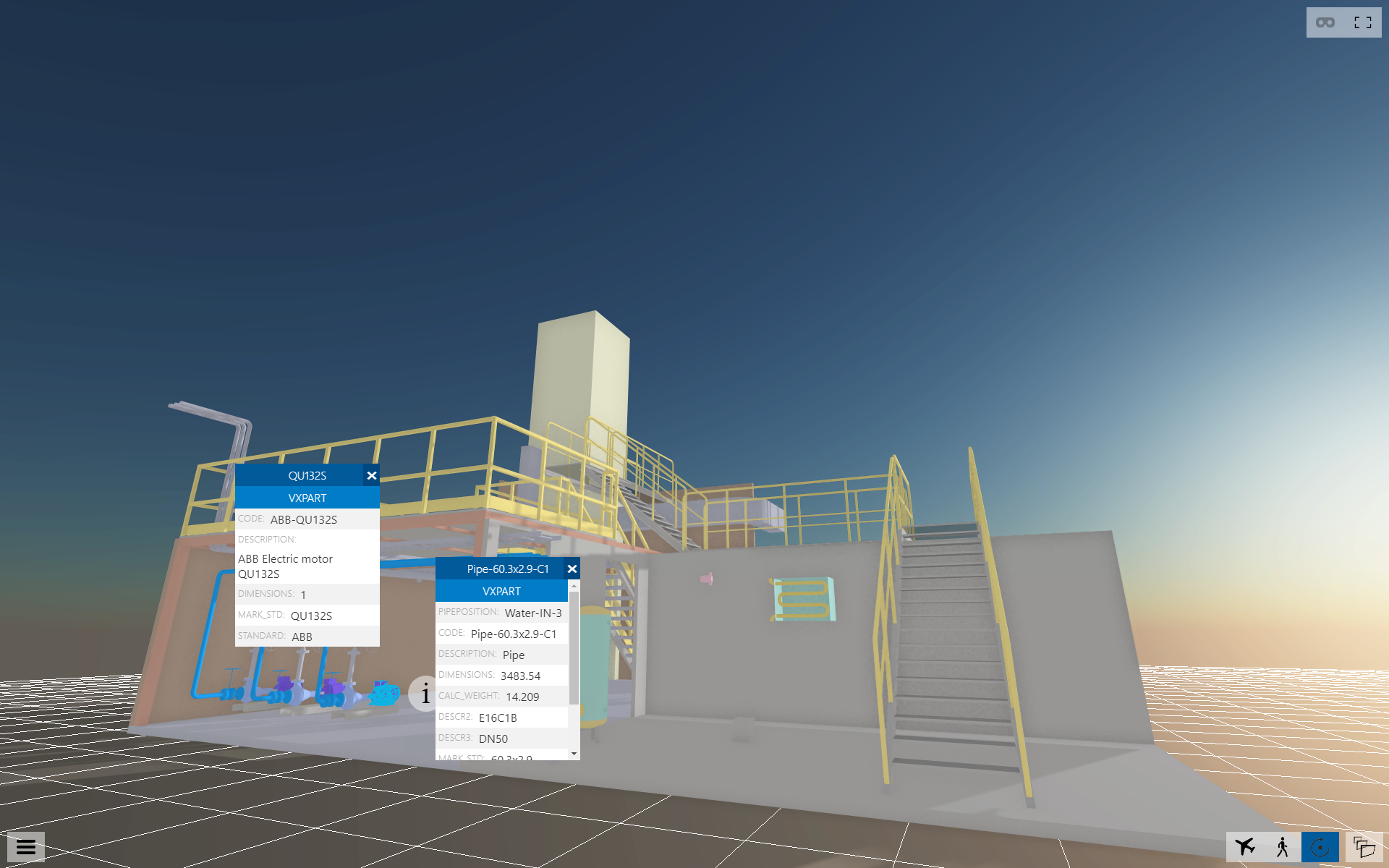Vertex Showroom release notes
Release Notes
- Vertex Showroom 1.1.6
- Vertex Showroom 1.1.05
- Vertex Showroom 1.1.04
- Vertex Showroom 1.1.03
- Vertex Showroom 1.1.02
- Vertex Showroom 1.1.01
- Vertex Showroom 1.1.0
- Vertex Showroom 1.0.9
- Vertex Showroom 1.0.8
- Vertex Showroom 1.0.7
- Vertex Showroom 1.0.6
- Vertex Showroom 1.0.5
- Vertex Showroom 1.0.4
- Vertex Showroom 1.0.3
- Vertex Showroom 1.0.2
- Vertex Showroom 1.0.1
- Vertex Showroom 1.0.00
- Vertex Showroom 1.0.0-beta11
- Vertex Showroom 1.0.0-beta10
- Vertex Showroom 1.0.0-beta9
- Vertex Showroom 1.0.0-beta8
- Vertex Showroom 1.0.0-beta7
- Vertex Showroom 1.0.0-beta6
- Vertex Showroom 1.0.0-beta5
- Vertex Showroom 1.0.0-beta4
- Vertex Showroom 1.0.0-beta3
- Vertex Showroom 1.0.0-beta2
- Vertex Showroom 1.0.0-beta
December 20th 2024 Highlights
Corrected anonymous share on new free tier subscriptions
- The bug that prevented new users with free subscriptions from sharing models via anonymous links has been fixed.
Read the release notes for important info and the full list of issues resolved.
October 3rd 2024 Highlights
Organization admin can manage the default value for share link lifetime
- Organization admin can set anonymous links life time
- User can remove anonymous links manually
Read the release notes for important info and the full list of issues resolved.
August 25th 2023 Highlights
Corrected shadows on animated objects
- Corrected shadows on animated objects.
- Webshop's connection gives variation-not-found error bug fixed.
- Google analytics removed
Read the release notes for important info and the full list of issues resolved.
December 15th 2022 Highlights
Updated subscription management
- Support for multiple people buying subscriptions in the same organization.
- Problem in subscription renew dates, which caused different information in personal and organization account settings is corrected.
- Models do not open if lightning is set to basic and they have a plain colour background bug is corrected.
- Model freezes after one second while moving if mouse doesn't move bug is corrected.
- Corrected a bug, which caused in some rare cases subscription being allocated to the different user in organization if the user used a different email when purchasing additional subscriptions.
Read the release notes for important info and the full list of issues resolved.
December 13th 2021 Highlights
Security update
- Updated vulnerable version of Apache Log4j library to safe version 2.15.0.
November 18th 2021 Highlights
Compatibility with new Vertex 2022 CAD products
- New Vertex BD 2022 component types added to ensure model compatibility.
- New Virtual reality video onto the front page.
September 23rd 2021 Highlights
New level of visual experience and Virtual Reality
- Virtual Reality features rebuilt and improved.
- Investigate component data
- Hide and interact with the components in VR.
- Open cabinets in VR if the model has opening animations included.
- Improvements for model and component visibility.
- Possibility to hide measure lines, light and annotation icons.
- Model cut cut's those too.
- New isolate component tool.
- Measure angles and check dimensions without adding a persistent measure line.
- Performance and overall enhancements in visual quality.
May 7th 2021 Highlights
Model object tree and improvements for moving in VR
- Model object tree
- See the structure and its components at a glance.
- Use multi selection for hiding structures quickly. For instance, you don't need to hide all the layers of the roof one by one, but you can to select the entire roof structure from the tree and hide everything at once.
- Access data of the components without geometry.
- Use stairs to move from floor to floor in Virtual Reality.
- Teleportation and movement collide with walls in Virtual Reality. Use openings to enter the building.
- Several other bug fixes.
Read the release notes for important info and the full list of issues resolved.
April 16th 2021 Highlights
Improvements for moving in 3D and VR
- Movement with arrow keys is made more manageable.
- Teleportation movement improved in the virtual reality mode.
- Public galleries doesn't open without login.
- Several other bug fixes.
Read the release notes for important info and the full list of issues resolved.
March 10th 2021 Highlights
Several bugs fixed
- Organisation administrator doesn't get a new subscription from the organisation subscription pool when the old expires.
- Login fails if user's refresh token has expired
- User cannot buy a new subscription in rare situation, where the user has not current subscription of any level.
- Fixed bug in update selected language view
Read the release notes for important info and the full list of issues resolved.
February 11th 2021 Highlights
Hide parts
- Hide geometry
- Measuring tools do not work in embedded models
- Corrected bug in the selected language view
- Several bug fixes
Read the release notes for important info and the full list of issues resolved.
December 17th 2020 Highlights
New user interface languages
- New user interface languages
- Problem which caused unwanted items left in the shopping cart is resolved.
- Several bug fixes
Read the release notes for important info and the full list of issues resolved.
April 3rd 2020 Highlights
New more secure authentication and improved annotations
Embed your models in other websites. Add your models in your organization's marketing pages.
New improved annotations adds a new level for collaboration. List view give a good overview of all annotations and their statuses.
New even more secure authentication.
Improved measure line usability. Snap to lines and a new perpendicular measure line. Improved usability in the mobile devices.
Read the release notes for important info and the full list of issues resolved.
January 17th 2020 Highlights
Check dimensions and add measure lines.
Adds measuring tools to Showroom service. With new measuring tools user can easily check dimensions from the Showroom model. Dimension lines can be saved to the model for better collaboration with different stake holders.
Sensor allowance dialog doesn't work on ios 13 devices bug fixed.
Search functionality zoom doesn't work bug fixed
Read the release notes for important info and the full list of issues resolved.
December 17th 2019 Highlights
Released Showroom 1.0.2
- Added support for the Chrome browser version 79.0.3945.79 and newer.
December 2nd 2019 Highlights
Released Showroom 1.0.1
Organization may have both annual and monthly subscriptions.
Models that were added in the public gallery before June 2019 were viewable anonymously without a share bug fixed.
Moved the administrator menu under the login menu.
Top navigation bar usability improved on iOS devices.
November 1st 2019 Highlights
Released Showroom 1.0.0
Three Vertex Showroom plans: Free, Premium and Business.
Create an organization and invite other user into it for collaboration.
Organization has private and public galleries for sharing models with your clients and partners.of their own
Share your models with link that doesn't require the Showroom account
Administrative tools to manage your account and organization
Vertex Showroom version 1.0.00 will be released on November 1, 2019.
All Beta Users: your current account will be automatically converted into Free Vertex Showroom account. Your login credentials stay valid after the release. You just need to use your email address to log in. All your models stay in Vertex Showroom service.
The Vertex 2019 CAD software (25.0.15) or newer is required to work with Showroom 1.0.00. The 25.0.15 will be released for Vertex G4 2019, Vertex G4Plant 2019, Vertex InD 2019 and Vertex BD 2019 products on Friday November 1st 2019.
After the release you cannot log into the new Vertex Showroom from the older Vertex CAD versions.
August 30th 2019 Highlights
Loading and VR performance improved
Improved model loading for better user experience.
Improved user experience when post processing is enabled and camera is moved.
Long touch on mobile menu does not open the context menu bug fixed.
Improve user experience when using clipping planes. Planes cannot be adjusted over another.
Added missing operating system information on to the requirements page.
February 20th 2019 Highlights
Collaboration tools improved
Model clipping functionality corrected.
Bug that prevented adding the new lights and annotations on mobile devices, fixed.
Thumbnail does not update or get created when model is uploaded bug fixed.
Annotation sprites are scaled automatically for better visibility and user has possibly to change the scale.
Line breaks are shown in the comment to improve the readability.
February 11th 2019 Highlights
Collaboration tools and new lighting mode
Added possibility to turn off physically correct lights to improve visibility inside the model.
Collaboration tools. Added possibility to set annotations and leave comments onto the model.
Improved light and annotation move user interface.
Long touch control fixed on mobile devices.
Add to gallery feature fixed, when exporting models from the Vertex CADs.
Saving the model settings saves the shadow settings too.
What's new page's layout on mobile devices fixed.
The view does not get updated when postprocessing is enabled and animation is playing bug fixed.
Added the save button and unsaved changes notification to the model view.
Several reliability and security updates including:
Security update to block malicious user inputs.
Save server timestamps of registration/last login/model add/model change for better security.
CAPTCHA verification removed due to it prevented registration in certain areas.
December 20th 2018 Highlights
Improved sharing
Share sends a notification email to target email address automatically.
If no such email address is not registered into Showroom service, an invitation is sent instead.Ambient occlusion is automatically turned off while navigating for improved performance.
Post-processing effects can be set on more often as ambient occlusion turned off automatically while navigating. After user stops navigation system turns on ambient occlusion automatically. As a result model shadows and lights are more realistic.
Share button added to model view for improved usability.
November 2nd 2018 Highlights
Explode the models.
View model explode animations created in Vertex CAD.
Search system finds objects without geometry of their own, too.
Showroom documentation available in the Vertex knowledge base.
CAD data is loaded after model is opened for better performance.
Add to gallery feature fixed, when exporting models from the Vertex CADs.
Forgot your password email's button link fixed.
Login popup's input fields activity fixed.
Error in shadow resolutions fixed.
Missing Log out button restored into drop down menu.
Virtual keyboard doesn't hide the login input fields anymore.
Showroom knowledge base opens to a new browser tab.
Added mechanical engineering to the front page.
October 3rd 2018 Highlights
Open the models faster.
Fixed an issue with an incorrect resolution.
Model opening speeded up.
Lights helper icons are not shown in view mode anymore.
Viewpoint menu's layout updated and working logic updated.
Improved code quality and security.
Front page message updated and header navigation reorganized.
Add to gallery feature fixed, when exporting models from the Vertex CADs.
Clicking the username doesn't open the login dialog anymore.
Ambient light intensity and background color values updated.
Share dialog's layout and functionality update.
August 30th 2018 Highlights
Find components easier, clip model and search components.
Added new model clipping tools to help model investigation.
Find components from model with new search tool. Tool supports barcodes too.
Added a minimap to help navigation in the model.
Added a forgotten password reset -feature.
Security of the model files improved.
Improved usability with keyboard shortcuts.
Improved the realism of the lights.
Reworked the user interface to offer a better user experience.
Improved the loading screen.
Remade the light user interface to be easier to use.
Show warnings to user if model doesn't support new features.
June 19th 2018 Highlights
Share your models
Added model sharing for other Showroom Users.
Added a menu to view additional data saved in the model.
Added postprocessing effects for more realistic models.
Adjusted the brightness of the models to improve visibility.
Improved the reflectivity of the models.
Improved the shadow cast by the directional light.
Added more realistic sky, user selectable plain background colour.
Added transparent adjustable grid.
Fixed the rotation controls not always working.
Fixed an issue with models not loading correctly.
Viewpoints are not recreated unnecessary anymore.
The error in removing a model has been fixed.
Fixed an issue with the loading bar not showing a correct percentage.
Fixed an issue where the light couldn't be picked from the model.
Raised the data limit of model uploads.
May 18th 2018 Highlights
Faster model opening
Privacy Policy updated.
Optimized network traffic for faster model downloads.
Improved movement in VR with Oculus Rift products.
Support for UTF-8 characters.
Several small improvements and fixes for the user interface on IOS.
Fixed the occasional disappearance of the view point menu on mobile devices.
Adjusting and locating lights is now easier with improved light helpers.
Behaviour of the loading progress bar improved.
Viewpoint creation performance improved.
View points are not changed accidentally on mobile, when scrolling.
On mobile devices shadows are turned off as default.
Location and behaviour of the virtual joystick adjusted.
April 17th 2018 Highlights
Improved system security and scalability
Tracked hands and thumbstick navigation with Oculus Touch Controllers
To provide the best mobile experience we redesigned the navigation
New fullscreen mode with full-time access to views and navigation
Save your favourite views
New graphical viewpoints makes it easier to navigate around the model
Optimized mobile performance
Exceptional desktop performance without any browser plugins
Experience smooth rotation and navigation thanks to new glTF format
March 27th 2018 Highlights
Improved system security and scalability
Easy to navigate the model using projection views
Use virtual joystick to move around and vertical slider to move up
Switch easily between fly, walk and rotate when while exploring the model
New OpenAPI available for software partners
New updated system requirements page