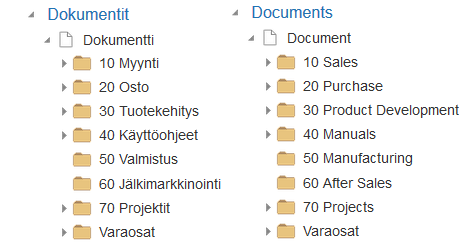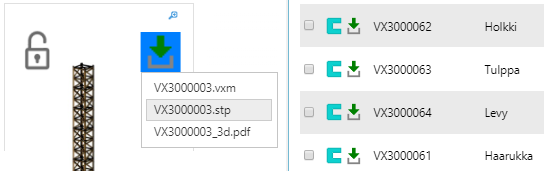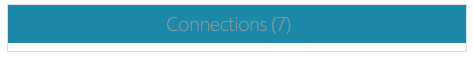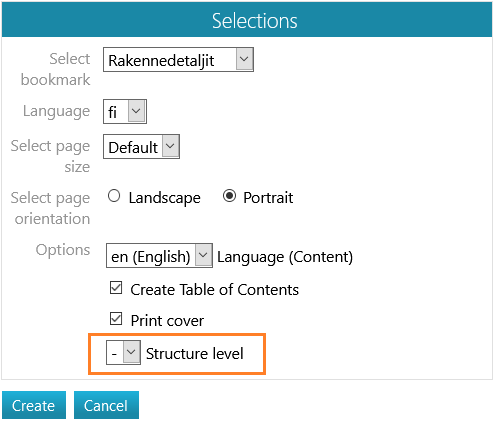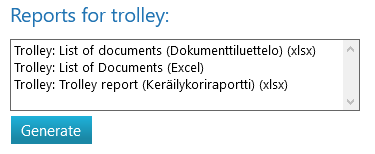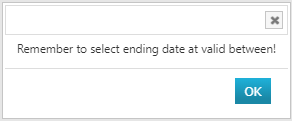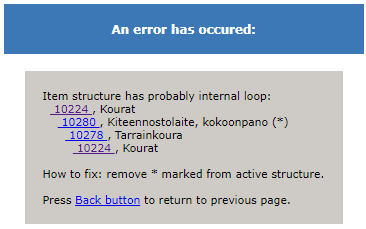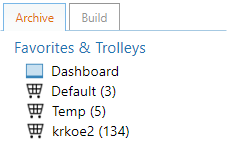New Functionality 2020
These new features are introduced in Vertex DS main version 20.0.00 (Vertex 2020).
Improved search and view functionality
Search for all types of documents
When you need to search for objects of several different types, such as items, models and drawings, there is now a button for this.
- The button opens a search card with the most common fields shared by all object types.
Extend the search to an object group
You can now target the search to the DS object groups by selecting the main heading in the Archive tree. Previously, you could only perform searches in the tree by selecting the object type.
Refine your search based on the Object type list below Advanced section.
Type the classification on the search card
If you remember the classification, typing it on the search card may be faster than selecting it from the classification list.
If you use both a classification and a description in Finnish and/or English for it, only typing the classification is possible. Description is not recognized.
Example:
- Here you can enter numbers (classifications) rather than their plain language descriptions.
- "Varaosat" in the previous example is a classification, so its spelling is the same regardless of the language.
Note that the plain language descriptions of the classifications follow the selected Language Content and not the Language User Interface.
Click a thumbnail image to open a list of connected files
Now you will get a list of connected documents and you can open the desired format from the list.
- Use the symbol to get a list of the files connected to the object.
- This allows you to open the file for viewing, but not for editing.
The list does not show a thumbnail image, for example a jpg file.
Connections
Connections open faster
The connections block no longer displays configured items and this speeds up the opening of the connections.
- This feature already came with version 19.0.01.
You can view the connected configured items by using the function Tools > Connections > Show.
Connection block is closed by default when you check-out an object
The connection block data is irrelevant when editing metadata, so the block is closed by default. This speeds up the processing of object data, especially if the checked-out object has many connections.
Connection from a configured item to the generic item is always visible
- This feature was dropped in version 19.0.01.
- The feature was reverted to version 19.0.04.
- But a generic item does not (by default) show the connections to all configured items.
Reports and document creation
Select structure levels for PDF booklet
You can now select the structure levels in the mapping tool from which documentation is collected in a PDF booklet.
You can find the mapping tool for your product and project: Tools > PDF booklet.
Trolley reports to Excel
You can customize Excel templates to generate reports on the contents of your Trolley to suit your needs.
Trolley > Tools > Reports
The system administrator can add the redesigned Excel 2007 xlsx templates to the DS portal, where you will also find sample templates.
- Portal > System Administration > Reports > Report Templates
Assistive messages and message processing
You will be notified of a missing expiration date
If you have defined the contents of the Action field for your document but you do not have an expiration date, the program will remind you of this.
Loops are checked for structure
The item structure is now checked every time the structure is checked-in to the system, and if loops are detected in the structure, they are reported.
Other improvements
View the status of the trolleys
The status of the trolleys is updated every time you come to the main page. When you activate the Archive tab in DS, the program checks the contents of the trolleys and tells you the current status.
Close blocks when editing properties
You can now close blocks after you have modified the properties of an object.
In version 19.0, blocks could not be closed when editing properties, and this caused problems especially with the Connections block, as there could be hundreds of connections.
- When you create a new object, you cannot close the blocks.