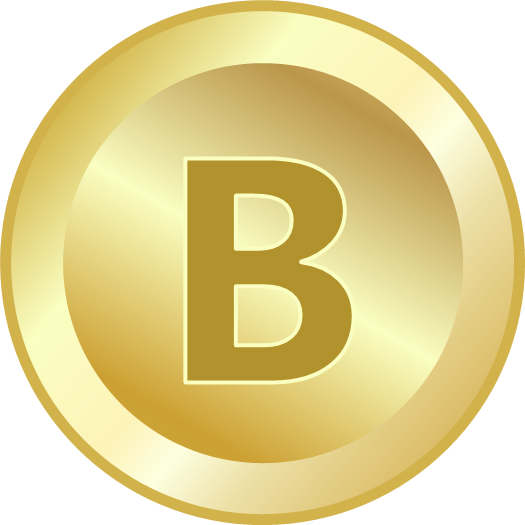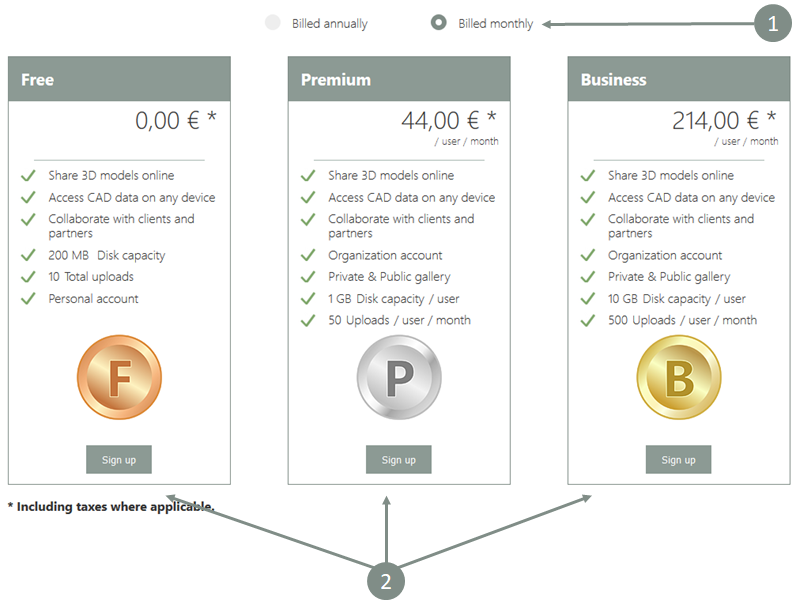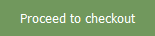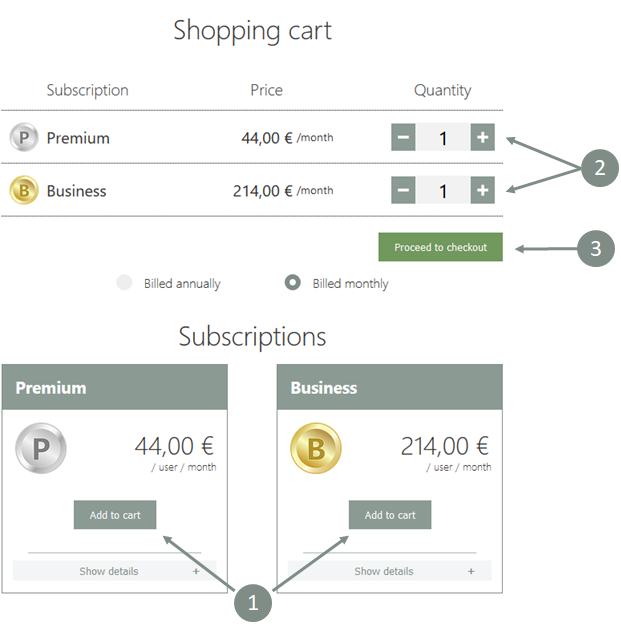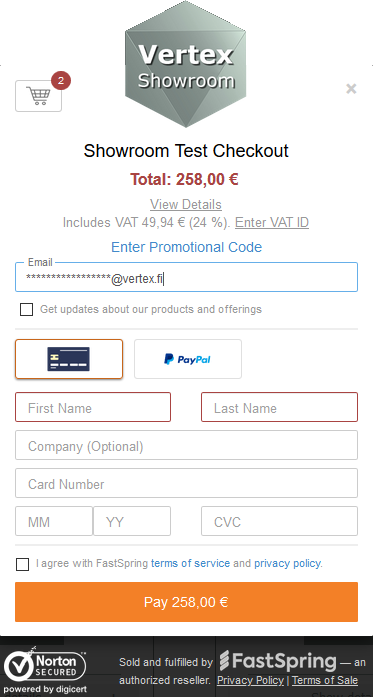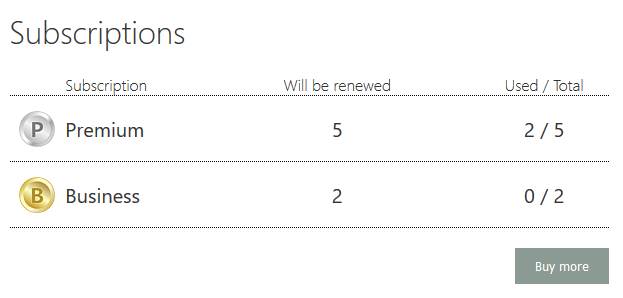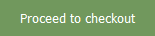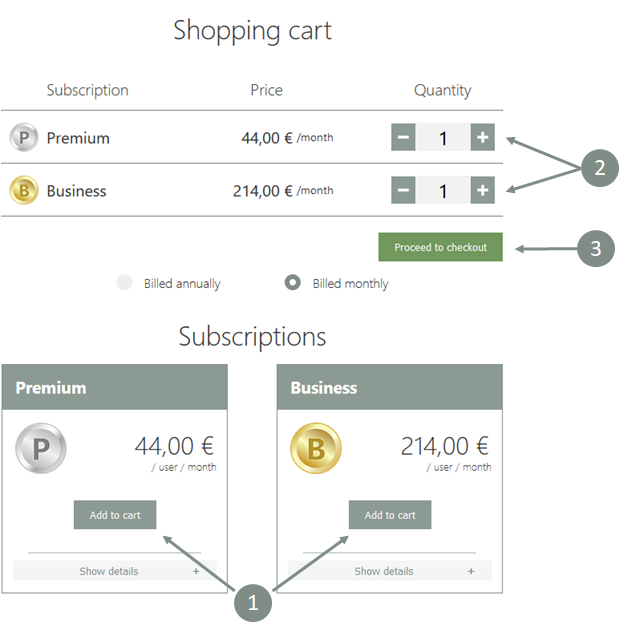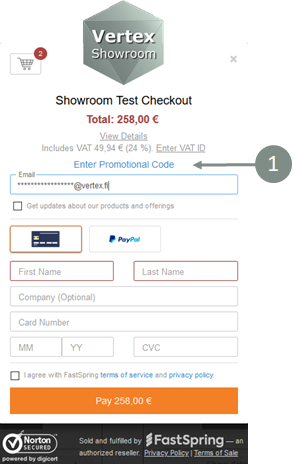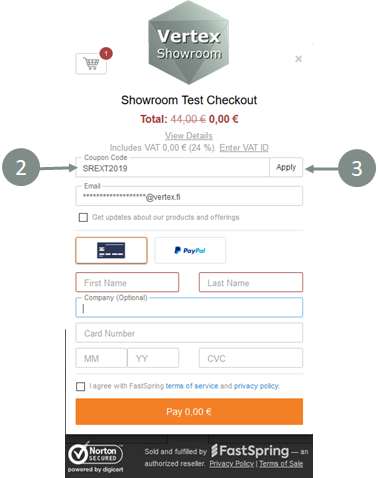Subscriptions
Subscription Levels
Showroom subscription has three levels, Free, Premium and Business. Premium and Business levels are paid. Each level has limited upload count and limited disk quota (space). Read more about different levels from below.
Free
200 MB Disk capacity
10 Total uploads
Features in Free level
Upload models into the service
Share models to Showroom users
Share models with anonymous link
Add and edit lights
Adjust model environment
Add Annotations and comments to the model
Clip the model
Search components from the model.
Use barcode in search.
Show CAD data stored in the model*
Virtual Reality**
Note: Model upload count is total count not monthly uploads.
* Data is available only if model is exported to the Showroom from the Vertex CADs, only.
** On supported devices and browsers only.
Premium
1 GB Disk capacity / user
50 Uploads / user / month
Features in Premium level
Everything in Free level plus
Organization Private Gallery
Public Gallery for the organization
Basic embedded models
Business
10 GB Disk capacity / user
500 Uploads / user / month
Features in Business level
Everything in Free level plus
Organization Private Gallery
Public Gallery for the organization
Basic embedded models
Advanced, features for embedded models
Minimap
Annotations
View CAD data
Measurement tools
Buy Subscriptions
You can upgrade your Free level subscription or you are able to purchase Premium and/or Business level subscription directly from the Buy page. Read more about the subscription levels above.
Buy the First Subscription
Click Buy button from the top menu.
Note: Button location varies depending on the window size.
Note: Quoted pricing includes taxes where applicable.
Shopping Cart
Add selected subscriptions into the cart by clicking the button . Selected wanted count of subscriptions by clicking and buttons . Then click button to enter the order payment. Read more about different subscription level from Subscriptions page.
Pay with Credit Card
Vertex Systems does not store or handle your credit card information. Actual payment and billing is fulfilled by an authorized reseller FastSpring.
Buy More Subscriptions
Click Account button located under the administrative menu .
Under the Subscription section you can check current used and total count of the subscriptions. Click button to open the Shopping Cart.
Shopping Cart
Add selected subscriptions into the cart by clicking the button . Selected wanted count of subscriptions by clicking and buttons . Then click button to proceed to payment.
Pay with Credit Card
Vertex Systems does not store or handle your credit card information. Actual payment and billing is fulfilled by an authorized reseller FastSpring.
Promotional codes
Click the link 'Enter Promotional Code' at the payment window .
Write the code on the text filed and click the Apply button .
Updated price are shown in the payment window.